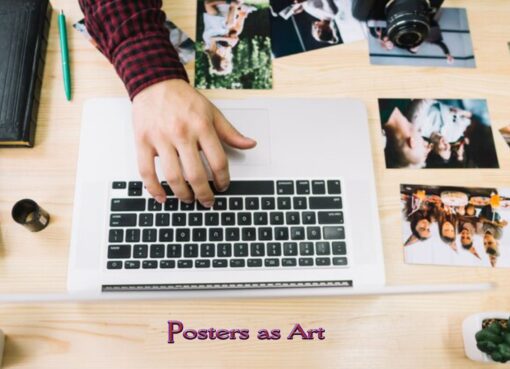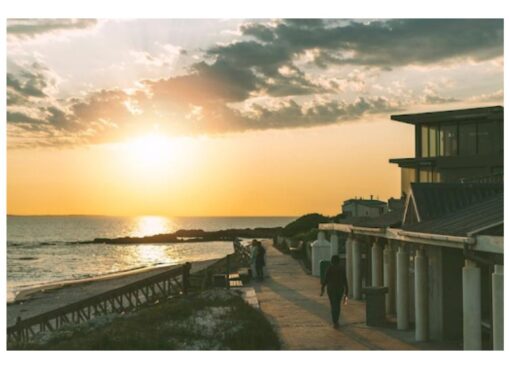Mastering Forex Trading with MetaTrader 5: A Step-by-Step Guide

For traders looking to dominate the forex market, MetaTrader 5 is one of the most powerful platforms available. With its advanced charting tools, fast execution, and seamless trading experience, MT5 is designed to give traders an edge in currency trading. But mastering the platform requires more than just placing buy and sell orders—it’s about leveraging its full potential to optimize strategy, manage risk, and execute trades with precision.
Setting Up MetaTrader 5 for Forex Trading Success
Before diving into live trades, it’s essential to customize MetaTrader 5 for a smooth trading experience. The platform offers a fully customizable interface, allowing traders to set up multiple chart windows, apply indicators, and adjust timeframes for a tailored workflow.
Start by adding your preferred currency pairs to the Market Watch window. Right-click inside the panel and select “Symbols” to search for available forex pairs. Once added, drag them onto the chart window for quick analysis. Adjusting timeframes is also crucial—scalpers may prefer M1 or M5 charts, while swing traders often work with H4 or daily timeframes.
Using Advanced Charting Tools for Forex Analysis
Successful forex trading relies on understanding market trends and price action. MetaTrader 5 provides over 80 built-in indicators and powerful charting tools to help traders analyze currency movements effectively.
Some of the most commonly used tools include:
- Moving Averages for identifying trends and smoothing price action.
- RSI (Relative Strength Index) to detect overbought and oversold conditions.
- Bollinger Bands for measuring volatility and spotting breakout opportunities.
- Fibonacci Retracement for identifying potential support and resistance levels.
By applying these indicators strategically, traders can gain deeper insights into price movements and improve their entry and exit timing.
Placing and Managing Forex Trades Like a Pro
Executing trades efficiently is key to success in forex trading. MetaTrader 5 offers multiple order types to give traders flexibility:
- Market Orders for instant execution at the current price.
- Pending Orders like Buy/Sell Limits and Buy/Sell Stops to execute trades automatically when price reaches a predefined level.
- Trailing Stops to lock in profits while allowing trades to run.
To open a trade, click on “New Order” in the platform’s toolbar or use F9 as a shortcut. Define trade size (lot size), set stop-loss and take-profit levels, and choose execution type before confirming the order.
Mastering Risk Management in MetaTrader 5
Managing risk is just as important as finding the right trade setup. MetaTrader 5 provides essential risk management tools to help traders protect their capital.
- Stop-Loss Orders: Placing stop-loss levels prevents traders from holding onto losing trades for too long. A good practice is to risk no more than 1-2% of account capital per trade.
- Take-Profit Orders: Setting a clear profit target ensures that gains are locked in automatically, removing the temptation to hold onto trades for too long.
- Margin Monitoring: Keeping an eye on the Margin Level (%) in the Trade tab helps traders avoid margin calls and forced liquidations.
By applying disciplined risk management strategies, traders can minimize drawdowns and stay in the game longer.
Leveraging Automation with Expert Advisors (EAs)
For those who prefer automated trading, MetaTrader 5 offers the ability to use Expert Advisors (EAs)—custom-built trading bots that execute trades based on pre-set conditions. Traders can develop their own strategies using MQL5 or download ready-made EAs from the built-in MetaTrader Market.
To enable automated trading, simply:
- Open the Navigator panel and drag the EA onto a trading chart.
- Click “Algo Trading” to activate the EA.
- Monitor its performance to ensure it aligns with the intended strategy.
EAs are especially useful for traders who rely on systematic strategies and want to eliminate emotional decision-making.
Optimizing Forex Trading Performance with Backtesting
One of the most overlooked but powerful features in MetaTrader 5 is the Strategy Tester, which allows traders to backtest their trading strategies using historical data. This helps fine-tune strategies before applying them in live markets.
To backtest a strategy:
- Open the Strategy Tester window.
- Select the desired Expert Advisor or Indicator.
- Choose a currency pair, timeframe, and date range for testing.
- Run the test and analyze the results for performance insights.
By optimizing strategies before risking real money, traders can refine their approach and improve consistency.
Becoming a skilled forex trader isn’t just about predicting market moves—it’s about mastering the tools at your disposal. MetaTrader 5 offers a robust platform with advanced charting, order execution, automation, and risk management tools designed to help traders succeed.