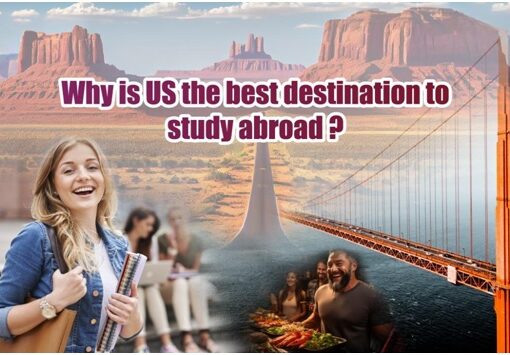How to Make Your Electronic Repair Service Run Smoother

Running an electronics repair service can be both rewarding and challenging. Whether you’re fixing smartphones, laptops, game consoles, or home appliances, customers expect fast, affordable, and reliable service. But staying efficient—especially when you’re juggling multiple jobs, clients, and parts—can be tough without the right systems in place. Efficiency is more than just working fast; it’s about delivering high-quality repairs, reducing wait times, managing resources smartly, and keeping customers happy.
A few simple strategies can significantly improve how your repair service operates day to day. From organizing your workspace to using better communication tools and streamlining your inventory, small changes can lead to big improvements. In this article, we’ll explore 10 practical and easy-to-apply tips for electric repair services to help you make your electronic repair service more efficient. Whether you’re a solo technician or managing a small team, these tips will help you save time, cut costs, and build a reputation for excellent service.
1. Organize Your Workstation
A cluttered workspace slows down productivity and increases the risk of mistakes. Set up clearly labeled zones for tools, spare parts, and completed jobs. Use trays, pegboards, and storage bins to keep everything in place. A tidy workstation helps you find what you need quickly and makes it easier to stay focused during repairs.
2. Use Job Tracking Software
Managing multiple repairs manually can lead to confusion, missed deadlines, or forgotten tasks. Job tracking software helps you monitor each repair, track customer requests, manage timelines, and send automatic updates. Free or low-cost tools like Trello, RepairDesk, or Google Sheets can simplify scheduling and workflow management.
3. Keep a Well-Stocked Inventory
Running out of parts during a repair can be one of the biggest time-wasters and service delays in an electronics repair business. When you don’t have the right parts readily available, you’re forced to stop the repair, place an order, and wait for delivery, which not only delays the process but also frustrates customers. To avoid this, it’s essential to maintain an organized and efficient inventory system.
A clear inventory system helps you keep track of what parts you have on hand and what needs to be reordered. By categorizing parts based on frequency of use—such as screens, batteries, connectors, and cables—you can prioritize restocking items that are most likely to be needed regularly. Keeping a buffer of these common components will prevent interruptions and ensure that repairs can continue without unnecessary waiting.
Using digital inventory management tools takes this process a step further. These tools automatically track your stock levels and can send you alerts when items are running low. This proactive approach means you can reorder parts before you run out, ensuring a smooth workflow. By staying on top of your inventory, you save time, reduce downtime, and improve customer satisfaction, ultimately boosting the efficiency of your repair service.
4. Offer Clear Pricing and Service Options
Efficiency includes reducing back-and-forth communication. Create simple, transparent pricing for common repairs and list them on your website or at your shop. When customers know what to expect upfront, you spend less time explaining and more time working. Offering tiered options—like budget vs. premium parts—also helps speed up decision-making.
5. Communicate Effectively with Customers
Clear communication builds trust and saves time. Use text or email to send updates, quotes, and repair completion notices. Let customers know estimated timelines and keep them informed of delays. This reduces unnecessary calls and walk-ins, allowing you to focus on repairs instead of constant customer support.
6. Invest in Quality Tools
Using cheap or worn-out tools can slow you down and even damage devices. Invest in high-quality screwdrivers, soldering irons, magnifying lights, anti-static mats, and diagnostic tools. Quality equipment ensures better accuracy, faster repairs, and fewer mistakes, all of which contribute to greater efficiency in the long run.
7. Train and Cross-Train Staff
If you have a team, make sure everyone is properly trained and can handle different types of repairs. Cross-training helps keep work moving even if one technician is unavailable. Encourage continuous learning through online tutorials, certifications, or peer mentoring to maintain high standards and flexibility.
A well-trained, adaptable team is one of the most valuable assets for an efficient repair service. It improves workflow, reduces downtime, and ensures that all customer needs are met quickly and professionally, regardless of the type or complexity of the repair. Investing in your team’s growth leads to a more skilled, efficient, and reliable service overall.
8. Pre-Diagnose Before Full Disassembly
Before jumping into a repair, take a few minutes to assess the problem through visual inspection or quick tests. In many cases, simple issues can be fixed without opening the device completely. This saves time and prevents unnecessary work. Keep diagnostic tools handy to speed up this process.
9. Set Up a Repair Intake Checklist
Having a standardized form or digital checklist when a device comes in helps you avoid confusion later. Record the device condition, reported problem, customer contact details, and any accessories (chargers, cases, etc.). This reduces miscommunication, prevents lost items, and gives you a clear starting point for each repair.
10. Learn from Common Repairs and Streamline Them
If you find yourself doing the same type of repair often—like iPhone screen replacements or laptop keyboard fixes—develop a standard procedure to follow every time. Keep all related parts and tools in one place and create a repair guide for consistency. The more familiar and repeatable the process, the faster and more accurately you can complete it.
Making your electronic repair services more efficient doesn’t require a huge investment or complex systems. It’s about being intentional with your time, tools, and customer interactions. By organizing your workspace, using smart tools like job trackers, and keeping a clear inventory, you can reduce delays and boost productivity. Clear communication and pricing save time and build trust, while proper training and streamlined procedures ensure consistent quality.
These small changes for electronic repair services in Auckland add up to a big difference in how smoothly your business runs day-to-day. Whether you’re just starting out or looking to refine an existing repair shop, these 10 tips can help you deliver faster, better service—and keep customers coming back. Focus on being efficient, and you’ll not only increase your income but also grow your reputation as a reliable, skilled electronics repair expert.