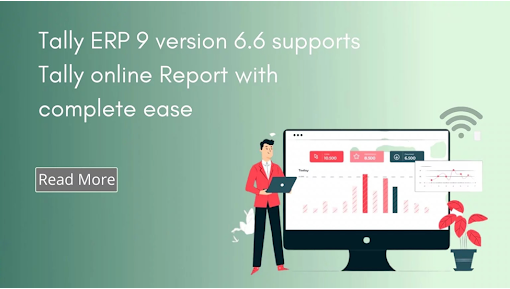Essential Risk Management Settings to Configure in MetaTrader 5

Every trader talks about risk, but not every trader takes the time to manage it properly. Good strategies can fail without risk control, and even small mistakes can snowball if your settings are not aligned with your goals. The good news is that MetaTrader 5 gives you the tools to protect your account, reduce stress, and trade with more consistency. It all starts with a few smart adjustments that every trader should consider.
Setting default trade size carefully
The trade size you use directly affects your exposure. Many traders make the mistake of entering a position without fully realizing how much of their account is on the line. In MetaTrader 5, you can set a default volume for each order. This helps prevent accidentally opening trades that are too large during fast-moving sessions.
To adjust this, go to the order window when placing a trade and set your preferred lot size. If you are trading manually, double-check this value each time. If you use Expert Advisors, make sure the script is programmed to manage risk according to your account balance or a fixed percentage.
Using stop-loss and take-profit levels
No trade should be placed without a clear exit. A stop-loss protects you when the market moves against you, while a take-profit locks in gains when your target is reached. These are essential tools for every trader, and MetaTrader 5 allows you to apply both directly from the order window or modify them on the chart after the trade is placed.
You can also use trailing stops to adjust your stop-loss automatically as price moves in your favor. This helps protect profits without limiting potential upside. These features are easy to use and provide a solid layer of defense against unexpected market shifts.
Activating margin level alerts
Monitoring your margin level is crucial when managing multiple trades or working with leverage. If your margin drops too low, your broker may begin closing positions automatically. To stay ahead of this, MetaTrader 5 allows you to track your margin level in real time through the Terminal window.
While the platform does not offer built-in alerts for margin, you can set custom alerts or use third-party scripts that notify you when your margin level approaches a risky threshold. Keeping an eye on this metric can help prevent forced liquidations and keep your account safe during volatile conditions.
Limiting risk per trade with scripts or EAs
Manual risk management works well, but automating it adds consistency. In MetaTrader 5, you can install risk management scripts or use Expert Advisors that calculate lot size based on your risk tolerance. For example, if you only want to risk one percent of your account per trade, a script can adjust your trade volume based on your stop-loss distance.
This ensures your position sizing remains consistent even when market conditions change. These tools are especially useful if you trade multiple assets or switch between strategies frequently.
Reviewing and adjusting settings regularly
Risk management is not something you set once and forget. It should evolve with your account size, trading style, and market conditions. Use the Trade and History tabs in MetaTrader 5 to track your performance and spot patterns. If certain settings are causing you to overexpose or miss targets, take the time to refine them.
Also consider maintaining a trading journal where you record your decisions and their outcomes. This reflection process helps you stay disciplined and identify areas where your risk controls need improvement.
MetaTrader 5 gives traders everything they need to manage risk with precision. From stop levels to margin tracking to automated sizing tools, the platform supports smart trading decisions at every step. Taking the time to configure these settings properly will not only protect your capital but also build the confidence you need to trade with more control and less emotion.